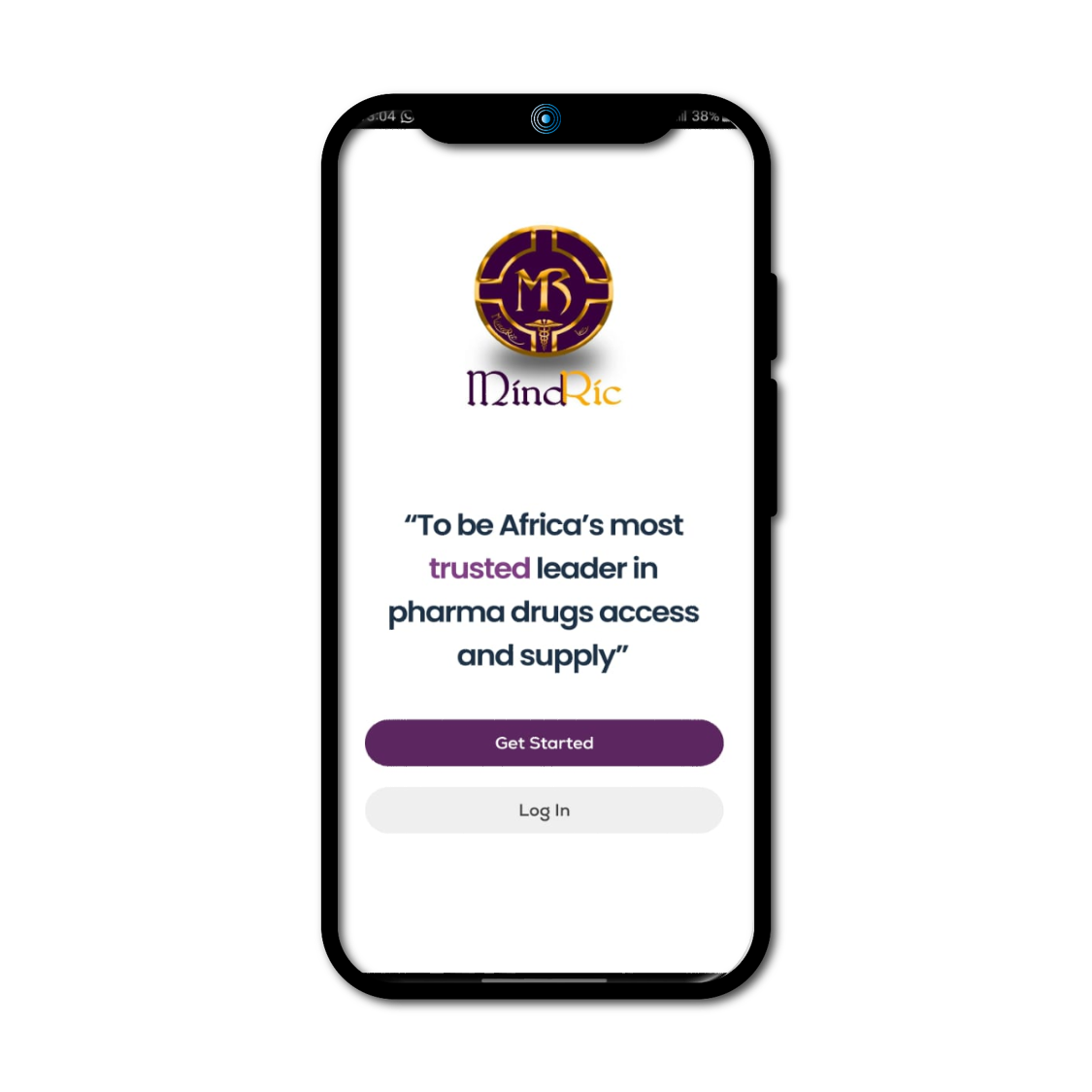FAQs
To register as a Credit Buyer, simply provide the necessary details including Hospital name, registration documents, GPS location, and details of at least 2 contact persons (email, contact, and title). Once submitted, your application will be reviewed by our Admin, and you can proceed to order once approved.
While unregistered users can view some features, you'll need to register to complete transactions and fully utilize the platform's capabilities.
On the login page, click the "Forgot Password" link. A reset link will be sent to your registered email address.
Our app provides real-time inventory information on all products, indicating whether they are available, limited, or out of stock. If a product is unavailable, you can use the "Request Medicine" feature to inquire about it.
If a product isn't listed, you can directly request it using the "Request Medicine" section. Fill in the required details (generic name, brand name, strength, quantity) and our team will try to accommodate your request.
The special price quotes feature rewards our long-term customers based on parameters like volume-based purchases and customer groups. If you meet specific criteria, you might qualify for individual price quotes. A negotiation feature is also available for special rated clients.
Yes, through the "My Orders" section, you can view order details such as order number, item details, ordering date, and current status – whether it's pending, processing, delivering, or completed.
This feature is complimentary and allows users to upload an image of an item or an order list, facilitating easier requests for quotations or supplies.
If you have any queries or issues, you can click on the "Help/Call Us" feature for live conversation support or forward your query to our dedicated WhatsApp line.
Navigate to the "My Account" page. Here, you can manage your profile, including updating your delivery GPS address and other personal details.
1. Log into account
2. Navigate to user profile
3. Select “Delete Account”
4. Finally Select the “Delete Account” button
Read More