Delete Account
NB: When an account is deleted, all client information except transaction information is deleted.
Log into Account
First log into your user/client account
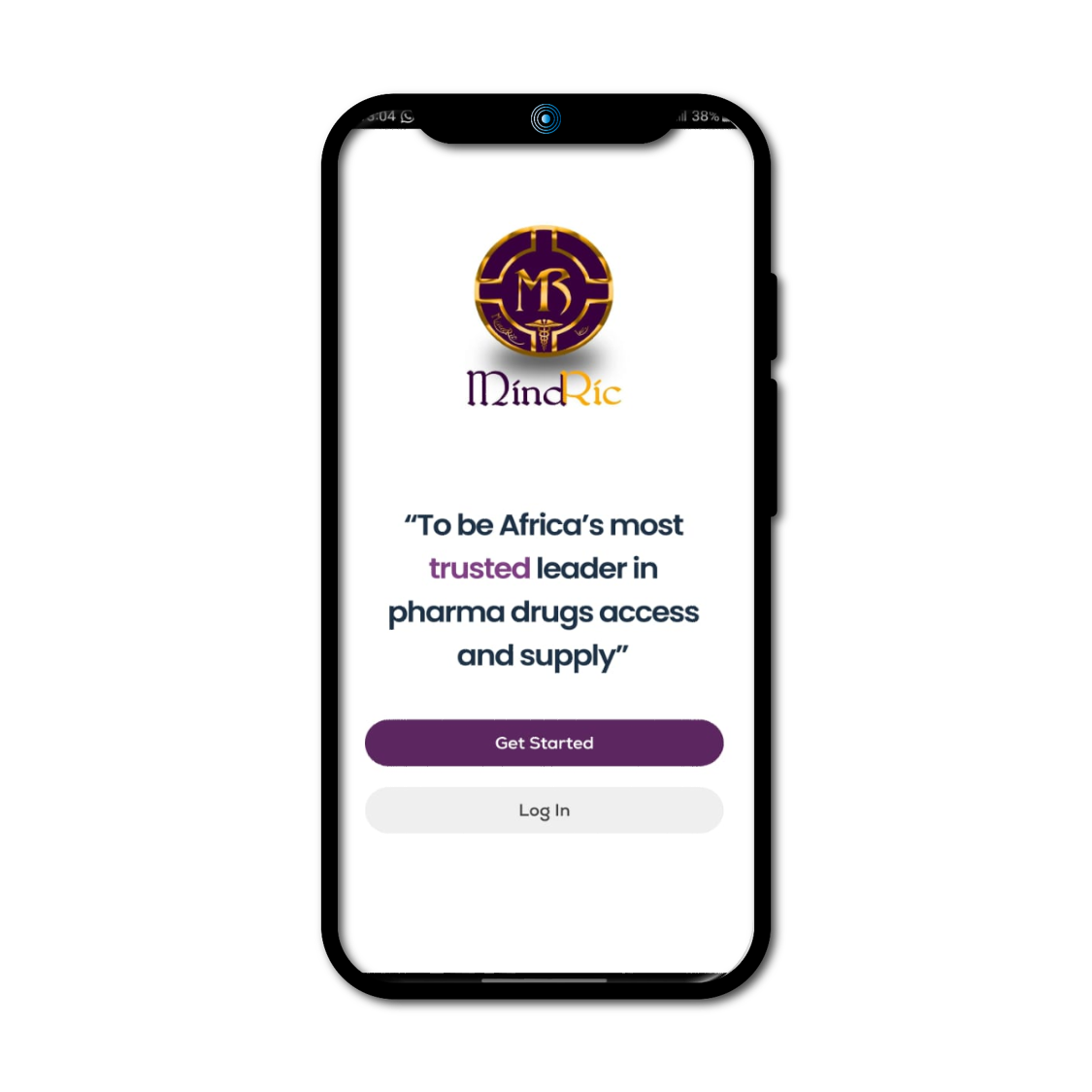
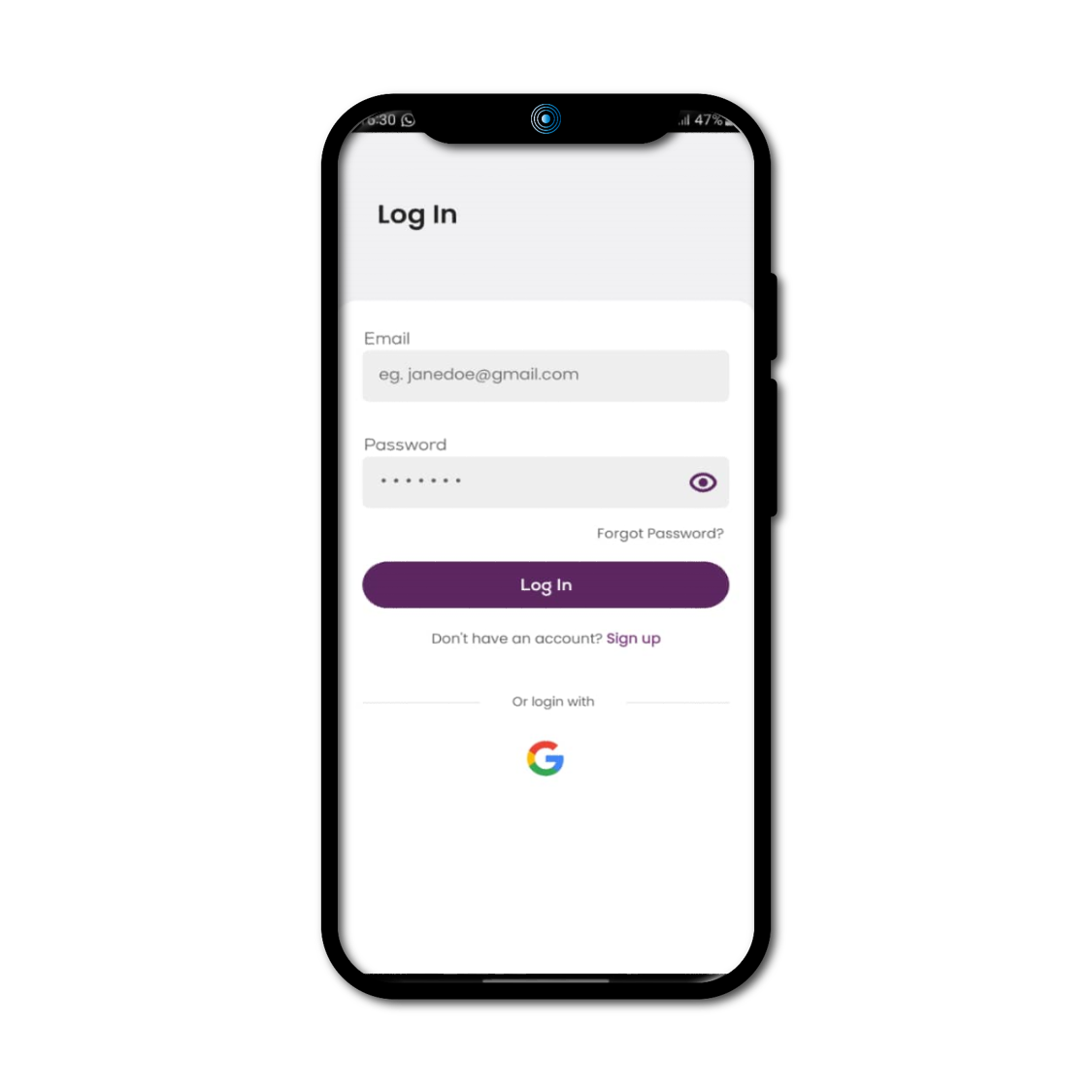
Navigate to User Profile
This can be done by clicking on the profile icon in the bottom navigation bar
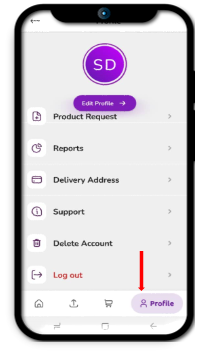
Select “Delete Account”
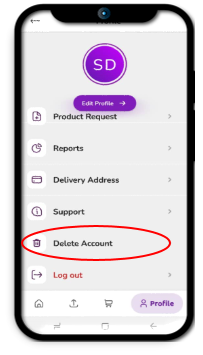
Finally Select the “Delete Account” button
Note that you won't be able to revert this process
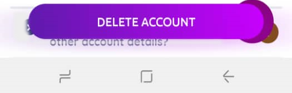
Trust Mindric to be more than just an app - it's your partner in efficient pharmaceutical procurement. Our dedication to providing a comprehensive, user-friendly, and efficient platform makes us the go-to choice for pharmacies and hospitals. Download Mindric today, and join the future of pharmaceutical e-commerce